Whether you're an experienced designer or a newcomer looking to dip your toes into the UX pond, this guide can help you navigate the often complex world of user experience.
We'll explore the nitty-gritty of the UX design process in a way that's easy to understand, yet rich with expert strategies.
We'll explore the nitty-gritty of the UX design process in a way that's easy to understand, yet rich with expert strategies.
Let's dive in!
The UX design process is like a roadmap to creating user-friendly products or services. It's not just about making something look good—it's about ensuring it works well and meets the needs of the end user.
It's the kind of process that's all about understanding, creating, testing, and refining. It might sound daunting, but don't worry—we'll break it down step by step.
Let's start by stating the obvious: the UX design process starts with understanding. But what does that mean exactly?
Well, imagine you're tasked with creating a mobile app for a popular coffee chain. You wouldn't just start designing right away, would you? I hope not! You'd want to take a deep dive into the world of coffee lovers first. You'd want to understand their habits, preferences, frustrations, and needs. That's exactly what the first stage of the UX design process involves: understanding the user.
Once you have a solid understanding of your users, the next stage of the UX design process involves creating. This is where you take all that user knowledge and start sketching out ideas. You might draw wireframes or create prototypes—basically, anything that helps you visualize the product. It's a process of trial and error, and it's okay to make mistakes. In fact, it's encouraged!
Now, you might think the UX design process ends once you've created a beautiful, functional product. But you'd be wrong. The next stage involves testing your design with real users. This might involve conducting usability tests, observing user behavior, or collecting feedback. It's all about ensuring your design meets the needs of the end user.
Finally, the UX design process involves refining. Based on the feedback you've collected, you might need to tweak your design, make adjustments, or even go back to the drawing board. Remember, the goal of UX design is not to create a perfect product—it's to create a product that meets the needs of the user.
So there you have it—the UX design process in a nutshell. But don't be fooled by its simplicity. Each stage of the process requires careful thought, planning, and execution. And that's where expert strategies come in. Stay tuned as we delve deeper into each stage of the design process, UX tips and tricks, and more.
Let's move on to the second step in the UX design process — identifying user needs and business goals. This is where you get to play detective—uncovering what your users want and how your product or service can meet those needs, all while aligning with the bigger picture: your business goals.
User flows can be as simple or as complex as you need them to be. They can be a simple linear path from A to B or a complex web of different routes and choices. The key is to make them clear, intuitive, and user-friendly.
Creating user flows involves outlining all the steps a user needs to take to achieve a goal. This could include everything from opening an app, to signing up, to making a purchase. The goal is to make the journey as smooth and enjoyable as possible, reducing friction and increasing user satisfaction.
See? That wasn't so bad, was it? With your user personas and user flows in place, you're well on your way to creating a user-centered design. Next up, we'll dive into sketching wireframes and prototypes—where your design starts to come to life.
Alright, our design process ux journey has brought us to the fun part — sketching wireframes and building prototypes. Let's roll up our sleeves and start bringing those user personas and flows to life.
To start sketching wireframes:
Creating prototypes involves:
With your wireframes and prototypes in place, you're one step closer to the finish line. But we're not done yet. Next, we'll talk about the final, and arguably the most important step in the design process ux — testing and refining your design based on user feedback. Stay tuned!
With wireframes drawn and prototypes built, it's easy to think you've crossed the finish line in the design process ux, but there's a crucial stage left — testing and refining based on user feedback. This step is our reality check, ensuring our design meets user needs and expectations.
When conducting user tests:
Here are some pointers for refining your design:
So there you have it — a step-by-step guide to navigating the design process ux. It may seem daunting at first, but remember, every great design started with a single sketch. Happy designing!
1. Define the UX Design Process
It's the kind of process that's all about understanding, creating, testing, and refining. It might sound daunting, but don't worry—we'll break it down step by step.
Let's start by stating the obvious: the UX design process starts with understanding. But what does that mean exactly?
Well, imagine you're tasked with creating a mobile app for a popular coffee chain. You wouldn't just start designing right away, would you? I hope not! You'd want to take a deep dive into the world of coffee lovers first. You'd want to understand their habits, preferences, frustrations, and needs. That's exactly what the first stage of the UX design process involves: understanding the user.
Once you have a solid understanding of your users, the next stage of the UX design process involves creating. This is where you take all that user knowledge and start sketching out ideas. You might draw wireframes or create prototypes—basically, anything that helps you visualize the product. It's a process of trial and error, and it's okay to make mistakes. In fact, it's encouraged!
Now, you might think the UX design process ends once you've created a beautiful, functional product. But you'd be wrong. The next stage involves testing your design with real users. This might involve conducting usability tests, observing user behavior, or collecting feedback. It's all about ensuring your design meets the needs of the end user.
Finally, the UX design process involves refining. Based on the feedback you've collected, you might need to tweak your design, make adjustments, or even go back to the drawing board. Remember, the goal of UX design is not to create a perfect product—it's to create a product that meets the needs of the user.
So there you have it—the UX design process in a nutshell. But don't be fooled by its simplicity. Each stage of the process requires careful thought, planning, and execution. And that's where expert strategies come in. Stay tuned as we delve deeper into each stage of the design process, UX tips and tricks, and more.
2. Identify User Needs and Business Goals
Understanding User Needs
So, how do you figure out what your users want? It's simpler than you might think. Just ask them! Conducting interviews, surveys, or focus groups can give you valuable insights into your users' needs and preferences.- Interviews can provide deep insights into individual user experiences. They allow you to ask open-ended questions and explore a user's thoughts, feelings, and behaviors.
- Surveys can help you collect data from a large group of users. They're a great way to gather quantitative data, like how many users prefer feature A over feature B.
- Focus groups can provide a wealth of information about a specific user group's needs and behaviors. They allow you to observe interactions and discussions among users.
Remember, the goal here is to understand your users' pain points, motivations, and desires. By doing so, you'll be able to design a product that truly meets their needs.
Start by asking the right questions. What is the purpose of your product? What problem does it solve for your customers? How does it align with your company's mission and vision? By answering these questions, you can ensure that your design not only meets user needs but also drives your business forward.
In the end, identifying user needs and business goals is a delicate balancing act. But don't worry—with a bit of research, planning, and a dash of empathy, you'll be able to create a design that delights your users and benefits your business. Now, let's move on to creating user personas and user flows—an integral part of any successful UX design process.
Now that we've uncovered the treasure trove of user needs and business goals, it's time to put that data to work. Let's take the next step in our design process ux journey—creating user personas and user flows.
Creating a user persona isn't as daunting as it might sound. Here's a simple way to go about it:
Aligning with Business Goals
Of course, understanding your users is only half the battle. You also need to align your design with your business goals. After all, a beautiful, user-friendly product that doesn't help your business grow isn't worth much, right?Start by asking the right questions. What is the purpose of your product? What problem does it solve for your customers? How does it align with your company's mission and vision? By answering these questions, you can ensure that your design not only meets user needs but also drives your business forward.
In the end, identifying user needs and business goals is a delicate balancing act. But don't worry—with a bit of research, planning, and a dash of empathy, you'll be able to create a design that delights your users and benefits your business. Now, let's move on to creating user personas and user flows—an integral part of any successful UX design process.
3. Create User Personas and User Flow
User Personas: Your Design's Best Friends
Think of user personas as your imaginary friends—based on real data! These are fictional representations of your users, created from the user data you've collected. They help give a face to your users, making it easier to design for them.Creating a user persona isn't as daunting as it might sound. Here's a simple way to go about it:
- Name and Demographics: Give your persona a name and basic demographics like age, occupation, and location. This helps to humanize them.
- Goals and Motivations: List out what they want to achieve and what drives them to do so.
- Pain Points: Identify their problems or challenges that your product can help to solve.
- Preferred Channels: Determine where they prefer to interact with your product, be it on mobile, desktop, or in-person.
User Flow: Your Design's Roadmap
Now, on to the next step — creating user flows. These are visual representations of the different paths a user can take through your product. They're like maps, guiding your users from their starting point to their destination—achieving their goal.User flows can be as simple or as complex as you need them to be. They can be a simple linear path from A to B or a complex web of different routes and choices. The key is to make them clear, intuitive, and user-friendly.
Creating user flows involves outlining all the steps a user needs to take to achieve a goal. This could include everything from opening an app, to signing up, to making a purchase. The goal is to make the journey as smooth and enjoyable as possible, reducing friction and increasing user satisfaction.
See? That wasn't so bad, was it? With your user personas and user flows in place, you're well on your way to creating a user-centered design. Next up, we'll dive into sketching wireframes and prototypes—where your design starts to come to life.
4. Sketch Wireframes and Prototypes
Wireframes: The Blueprint of Your Design
Just like an architect's blueprint, wireframes are the skeletal framework of your design. They're not about making things look pretty — they’re about functionality, layout, and the user journey.To start sketching wireframes:
- Identify Key Components: Refer back to your user personas and flows. What features, buttons, or pages are necessary for your user to complete their journey?
- Layout: Decide where these components will live on your page. Consider the hierarchy of information — what's most important should be most prominent.
- Navigation: How will your user move from one part of your product to another? Make sure the navigation is intuitive and simple.
- Annotations: Don't shy away from making notes on your wireframe. They can help provide context and clarification for anyone else looking at it.
Prototypes: Getting a Taste of the Real Thing
Once you're happy with your wireframes, it's time to move on to the next stage — creating prototypes. These are interactive models of your product that give a more accurate representation of the final design.Creating prototypes involves:
- Interactive Elements: Make your design interactive. Buttons should be clickable, forms should be fillable, and pages should be scrollable.
- Testing: Use your prototypes to conduct usability tests. This can help identify any issues or roadblocks in the user journey.
- Iteration: Based on the feedback, make necessary changes to your design. Remember, it’s all about continuous improvement.
With your wireframes and prototypes in place, you're one step closer to the finish line. But we're not done yet. Next, we'll talk about the final, and arguably the most important step in the design process ux — testing and refining your design based on user feedback. Stay tuned!
5. Test and Refine the Design Based on User Feedback
User Testing: The Litmus Test For Your Design
User testing is your opportunity to observe how real users interact with your design. It's like giving your product a test drive and making note of any potholes on the road.When conducting user tests:
- Recruit Participants: Ideally, these should be people who match your user personas.
- Create Tasks: Assign tasks that are representative of typical user journeys.
- Observe & Record: Watch your users as they interact with your design, and take note of any difficulties they encounter.
- Ask for Feedback: Encourage users to share their thoughts and experiences. Their insights can be invaluable.
Refining Your Design: Making It Shine
Once you've gathered feedback from your users, it's time to refine your design. This isn't about reinventing the wheel — it's about making small tweaks and adjustments that can make a big difference in user experience.Here are some pointers for refining your design:
- Address Pain Points: Look at the difficulties users encountered during testing. How can your design alleviate these issues?
- Enhance Strengths: Did users particularly enjoy certain aspects of your design? See if you can enhance these further.
- Simplify: If something's too complex, see if it can be simplified. Remember, simplicity is the ultimate sophistication.
So there you have it — a step-by-step guide to navigating the design process ux. It may seem daunting at first, but remember, every great design started with a single sketch. Happy designing!



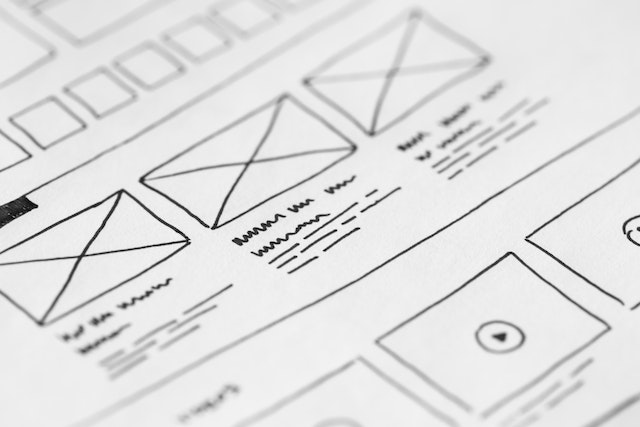

Comments